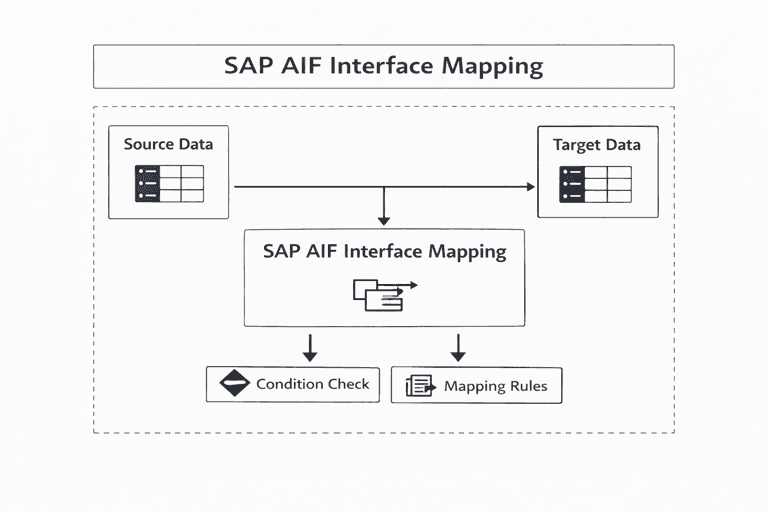SAP AIF
/
feb 16, 2025
SAP AIF Mapping Conditions - How to Apply Conditional Logic in Interface Mappings
Discover how to use mapping conditions in SAP AIF to apply dynamic logic, value mappings, and checks during message processing. Learn practical configuration steps and examples from Codemine’s SAP integration experts.

Mateusz Kwaśniewski
SAP AIF - Mapping Conditions
Conditions in SAP Application Interface Framework (AIF) allow developers and functional consultants to apply specific logic during message mapping - such as setting fixed values, applying value mappings, performing checks, or using alternative source fields based on defined criteria.
These rules can be created directly in the variant mapping or within the interface mapping structure.

🎯 Business Example
Let’s consider a common example: assigning different posting keys for vendor line items depending on the invoice indicator flag in the document header.
Requirement:
Posting key 21 for Credit
Posting key 31 for Debit
Leave empty if no match
In pseudo-code, it looks like this:
specify destination field in your structure and leave source field empty

go to Conditions tab and set as below:
(1) section where you specify the rule and what value we want to compare with
(2) section where you set the source field from the raw data
(3) section where you set the destination value
Create condition 2 in very similar way to previous one. Any other value in Invoice Indicator field that does not match will not be assigned.
AIF conditions can be implemented much more complex by providing checks and value mapping together as well.